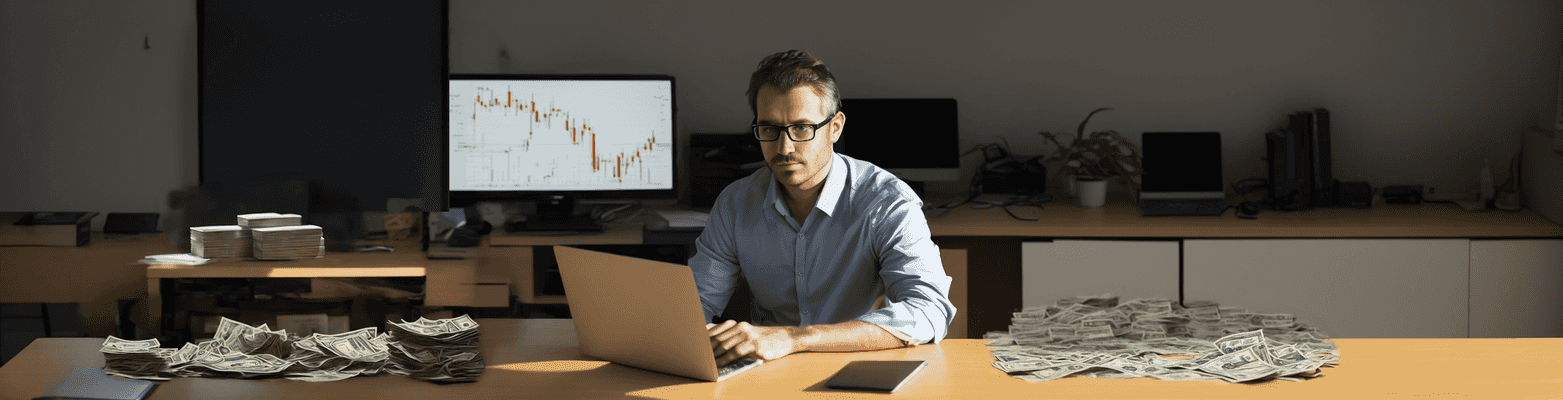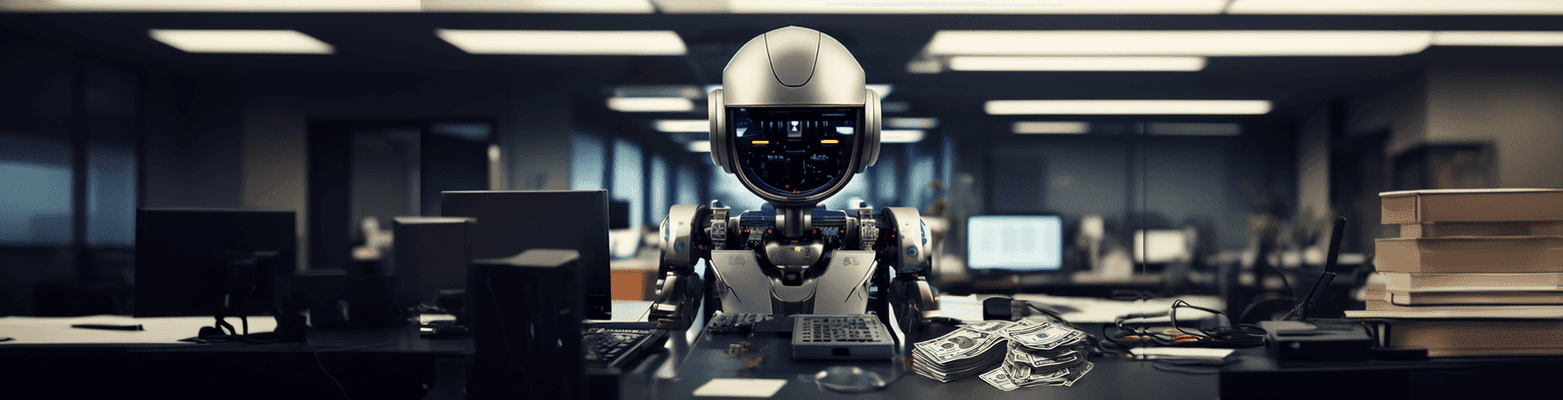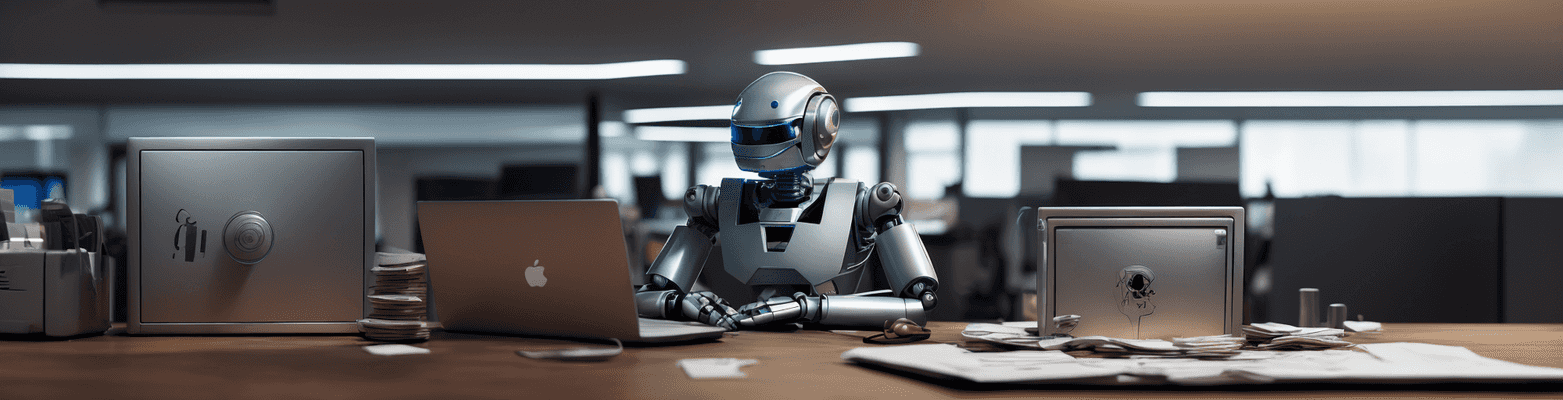Strategy "Signals"
In this video, we’ll explain how to set up a trading bot to work with signals from the Pocket Option platform. You’ll learn how to open the signals window, select the desired time frames, and configure the bot for automatic signal analysis and trade execution. This method helps simplify trading and improve the effectiveness of your strategies. Watch the video until the end to get all the details and boost your results on Pocket Option!
In this tutorial, we will take an in-depth look at how to set up a trading bot for automatic trading on the PocketOption platform. You’ll learn how to correctly select and use trading signals for buying and selling currency pairs on different timeframes. We will walk you through the bot configuration step by step, showing how to set it up to automatically execute trades based on the selected signals. Special attention will be given to configuring a strategy where the bot opens trades when three strong signals appear at 1, 2, and 3-minute intervals. Learn how to configure the bot for effective automation and improve your trading results!
To trade using this strategy, you need to open the signals window on the platform!
If you found this video helpful, please leave a comment and give it a thumbs up! Your feedback and questions are incredibly important to us as they help us improve our PocketOption trading bot, address user issues, and refine our trading algorithms. Your support motivates us to continue developing and enhancing our product. Thank you for your engagement and participation!