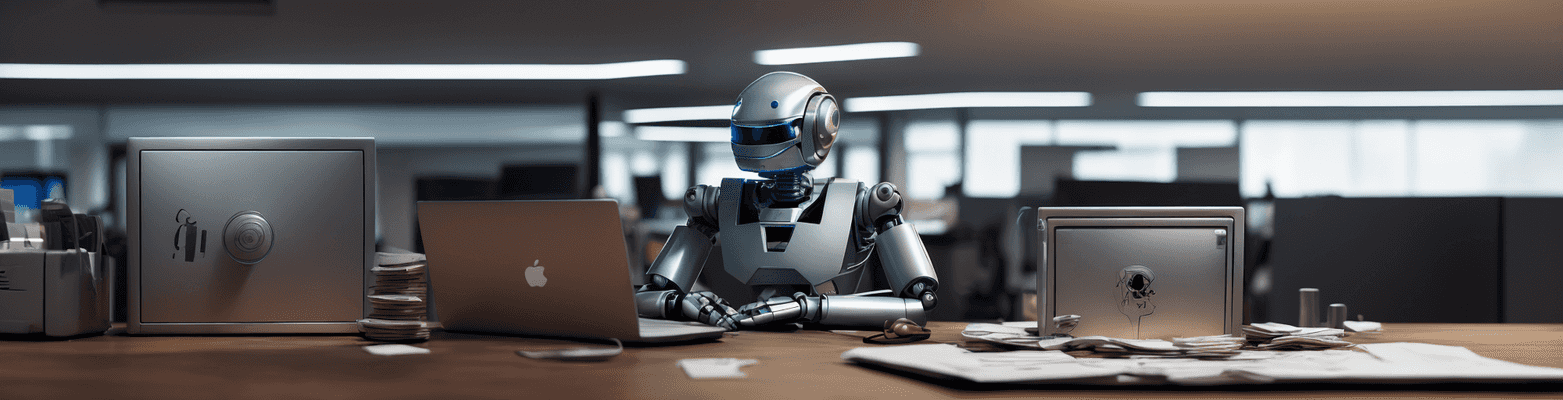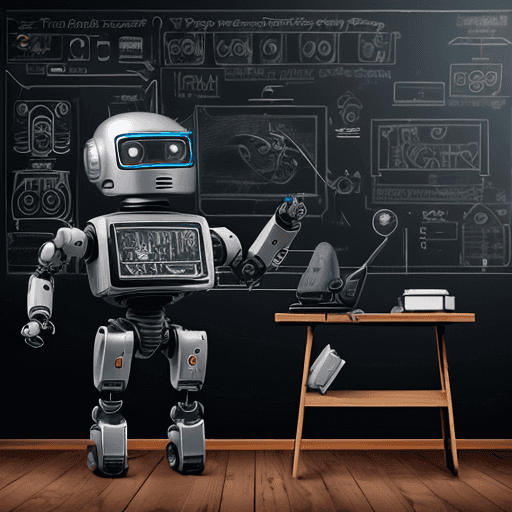
Answers to frequently asked questions
Sorry, this section is not ready for use yet and we are working on finishing it.
If you have any questions or require additional information, please do not hesitate to contact us. You You can ask your questions in the comments to any video on our YouTube channel, or contact us through the contacts listed on the "Contacts" page of our website.
 platform](/static/d8af185637b591abb52bfb98a2cfd130/66748/slide1_robot.png)
 platform](/static/b245e55c0bd8194cc37d75a91f92610f/66748/slide2_man.png)